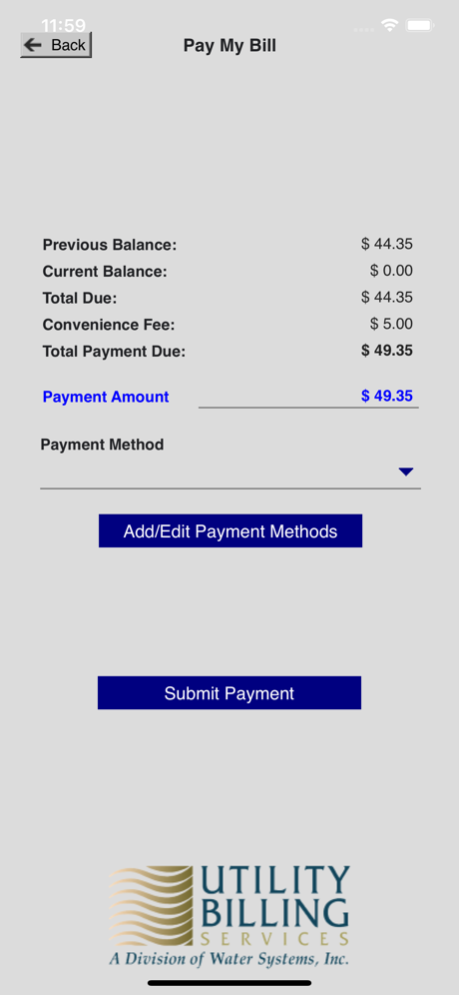Utility Billing Services App4.0.16
Publisher Description
Utility Billing Services Payment App allows customers quick and easy access to view and pay their utility bill from a mobile device. Users can save their account information as well as store credit cards securely as an added convenience to expedite the payment process.
Current features include:
•View and pay utility bill amount in less than a minute.
•Login credentials are encrypted and stored for secure and quick access.
•Credit card information can be securely stored to simplify payments or one-time payments are available.
•No credit card information is stored on the device allowing users peace of mind when making online payments.Dec 12, 2024
Version 4.0.16
This release includes stability and performance improvements
About Utility Billing Services App
The company that develops Utility Billing Services App is Randy Ross. The latest version released by its developer is 4.0.16.
To install Utility Billing Services App on your iOS device, just click the green Continue To App button above to start the installation process. The app is listed on our website since 2024-12-12 and was downloaded 3 times. We have already checked if the download link is safe, however for your own protection we recommend that you scan the downloaded app with your antivirus. Your antivirus may detect the Utility Billing Services App as malware if the download link is broken.
How to install Utility Billing Services App on your iOS device:
- Click on the Continue To App button on our website. This will redirect you to the App Store.
- Once the Utility Billing Services App is shown in the iTunes listing of your iOS device, you can start its download and installation. Tap on the GET button to the right of the app to start downloading it.
- If you are not logged-in the iOS appstore app, you'll be prompted for your your Apple ID and/or password.
- After Utility Billing Services App is downloaded, you'll see an INSTALL button to the right. Tap on it to start the actual installation of the iOS app.
- Once installation is finished you can tap on the OPEN button to start it. Its icon will also be added to your device home screen.
Program Details
System requirements
Download information
Pricing
Version History
version 4.0.16
posted on 2024-12-12
Dec 12, 2024
Version 4.0.16
This release includes stability and performance improvements
version 4.0.14
posted on 2023-09-02
Sep 2, 2023
Version 4.0.14
Updated Payment Posting Time Message
version 4.0.12
posted on 2023-05-01
May 1, 2023
Version 4.0.12
Fixed Display Error